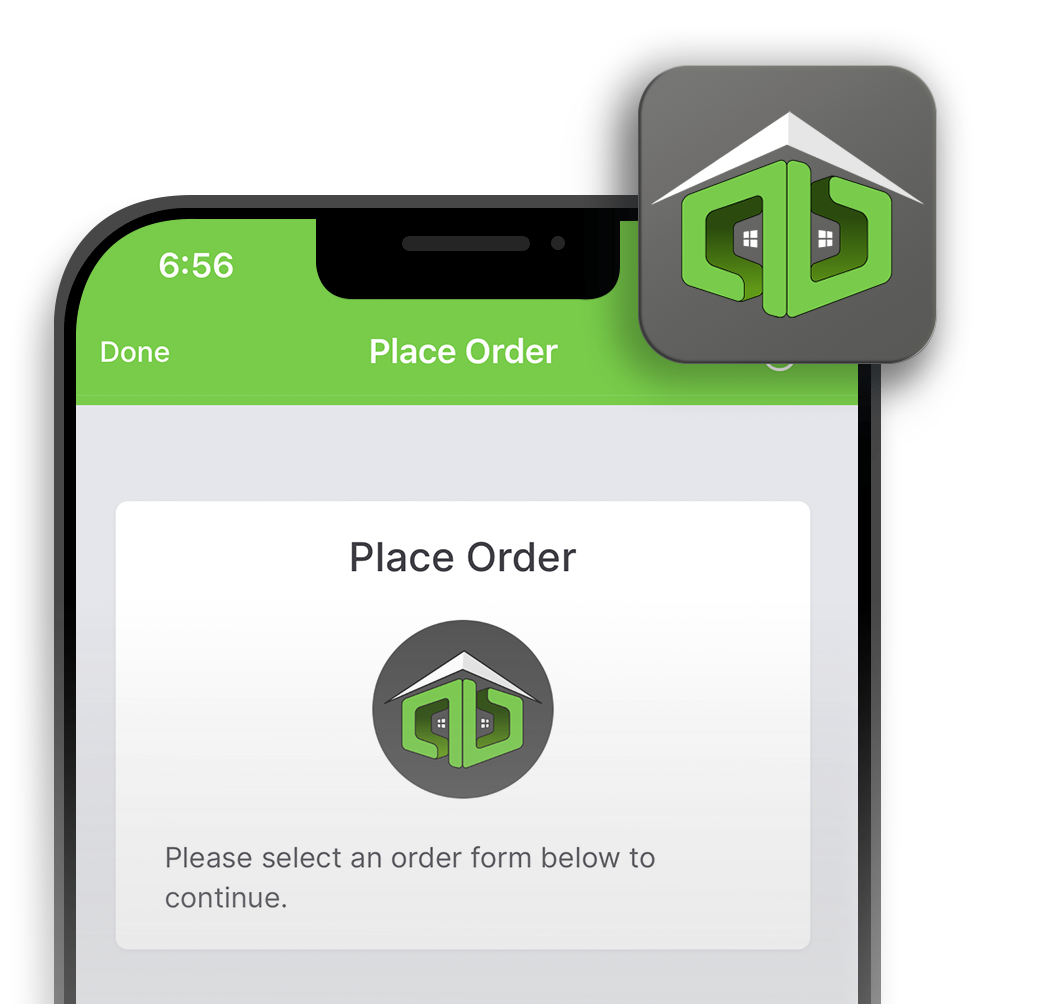How To Book
Here we will cover the steps on how to book The Game Changer package.
Start by clicking the Book Now button or download our Mobile Booking App. When using the Mobile Booking App, register an account using your agent credentials.
- On Place Order page, choose the type of Game Changer needed.
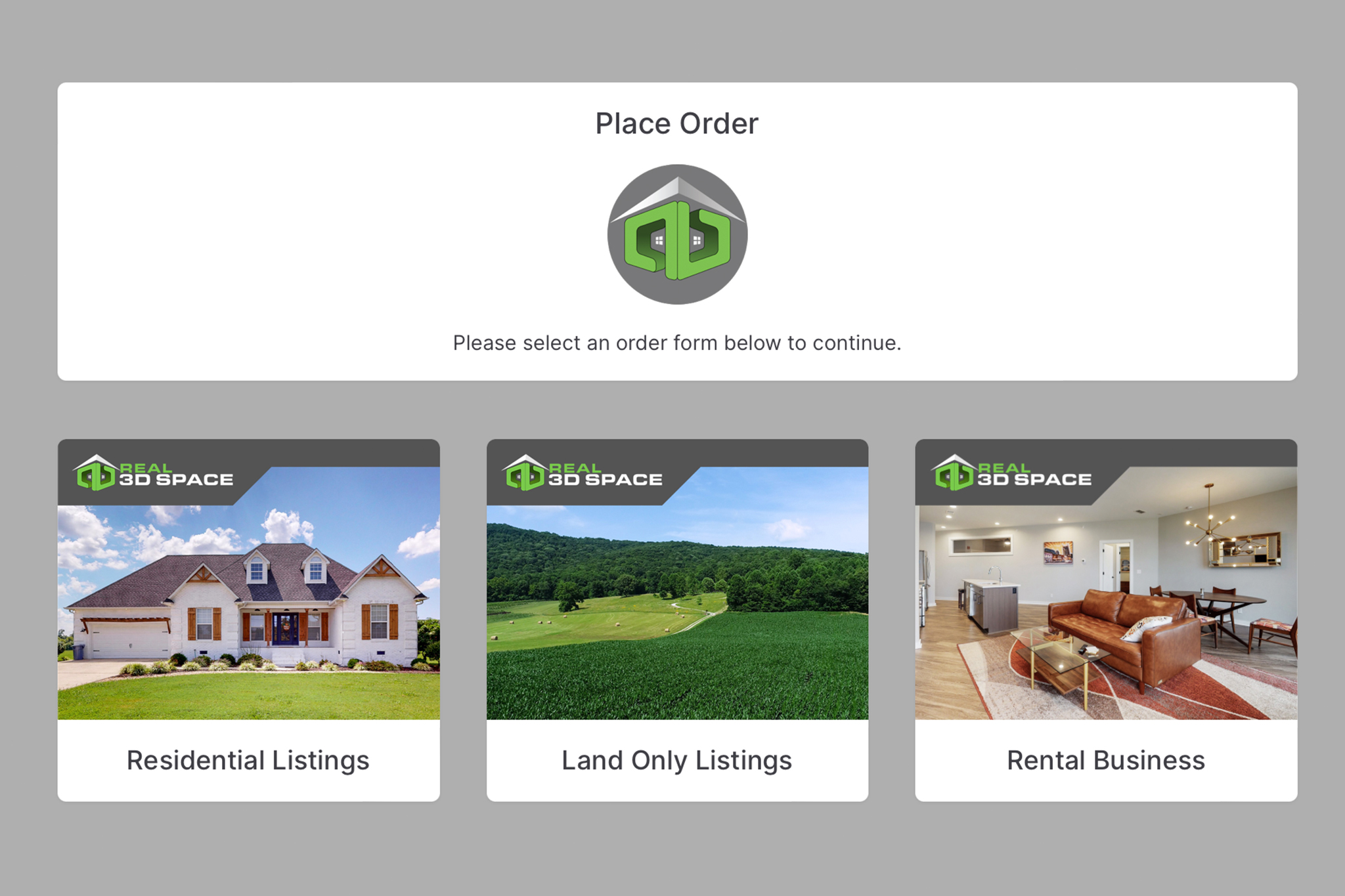
- Enter address of listing.
- Enter Listing details. Please be sure these are accurate as they are used to brand your package.
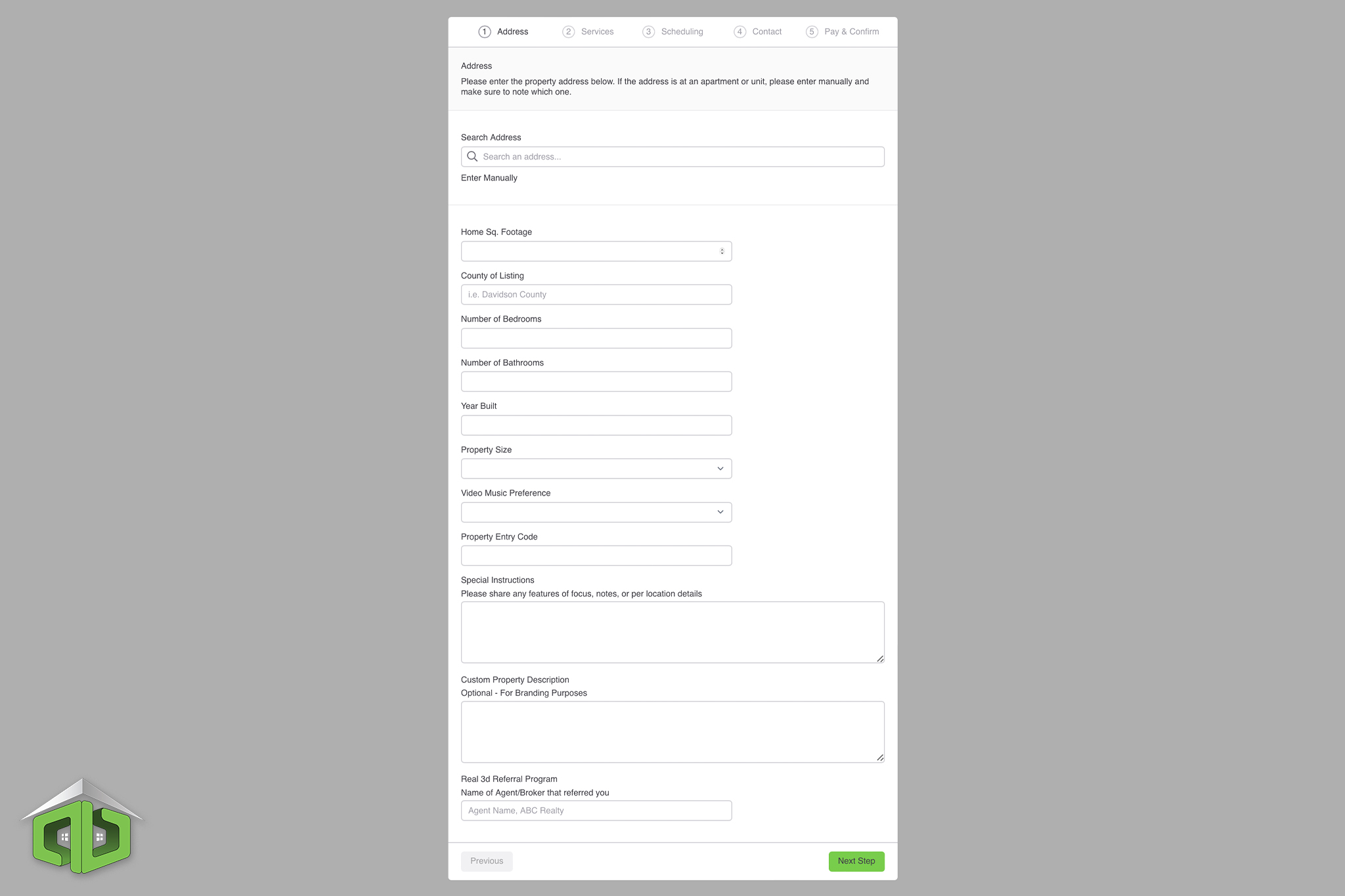
- Add Game Changer package to cart.
- For Land Only Game Changers, choose the appropriate acreage – then add.
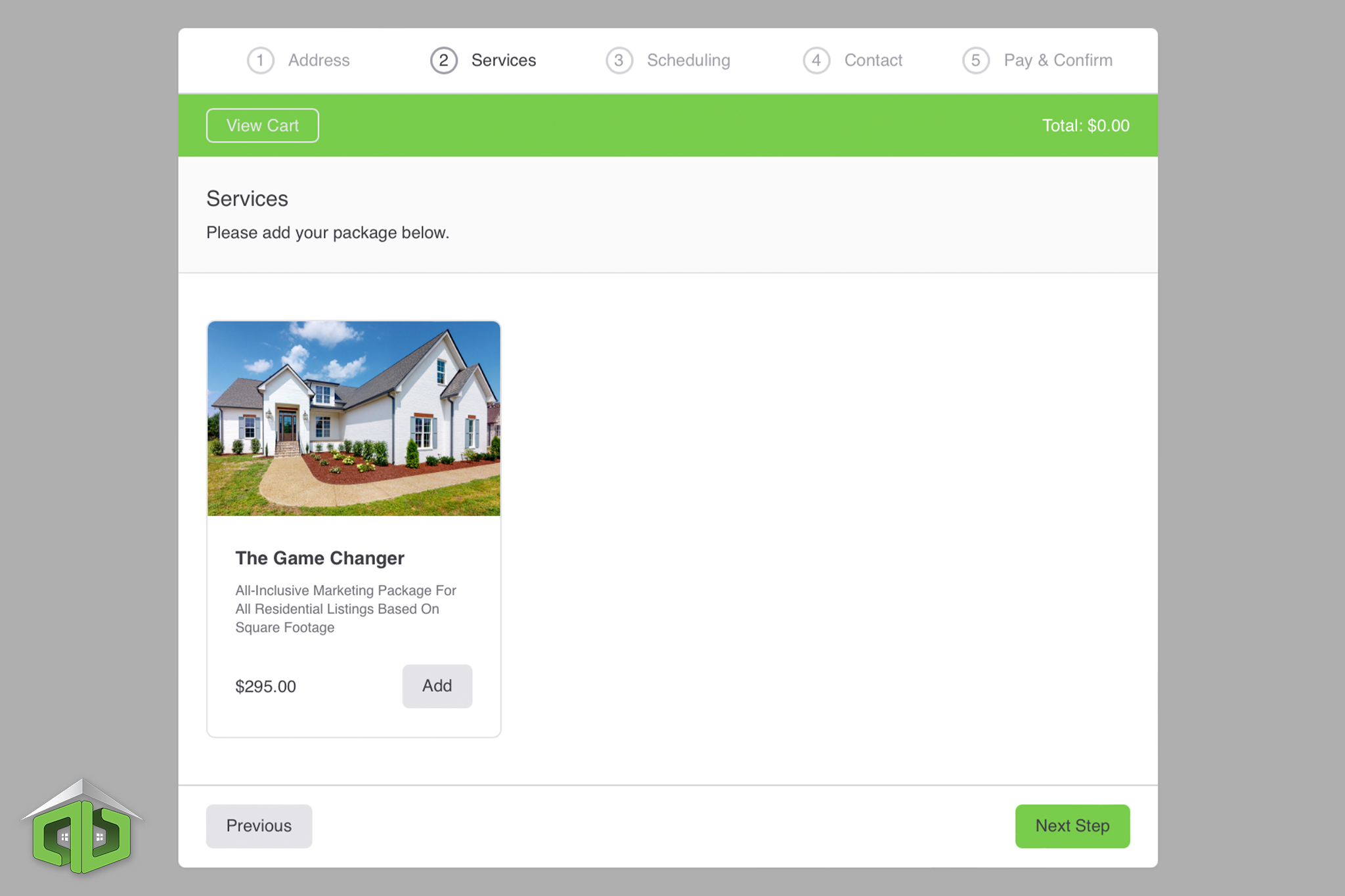
- Choose Add-on Service if applicable. See details of add-ons the More Info page.
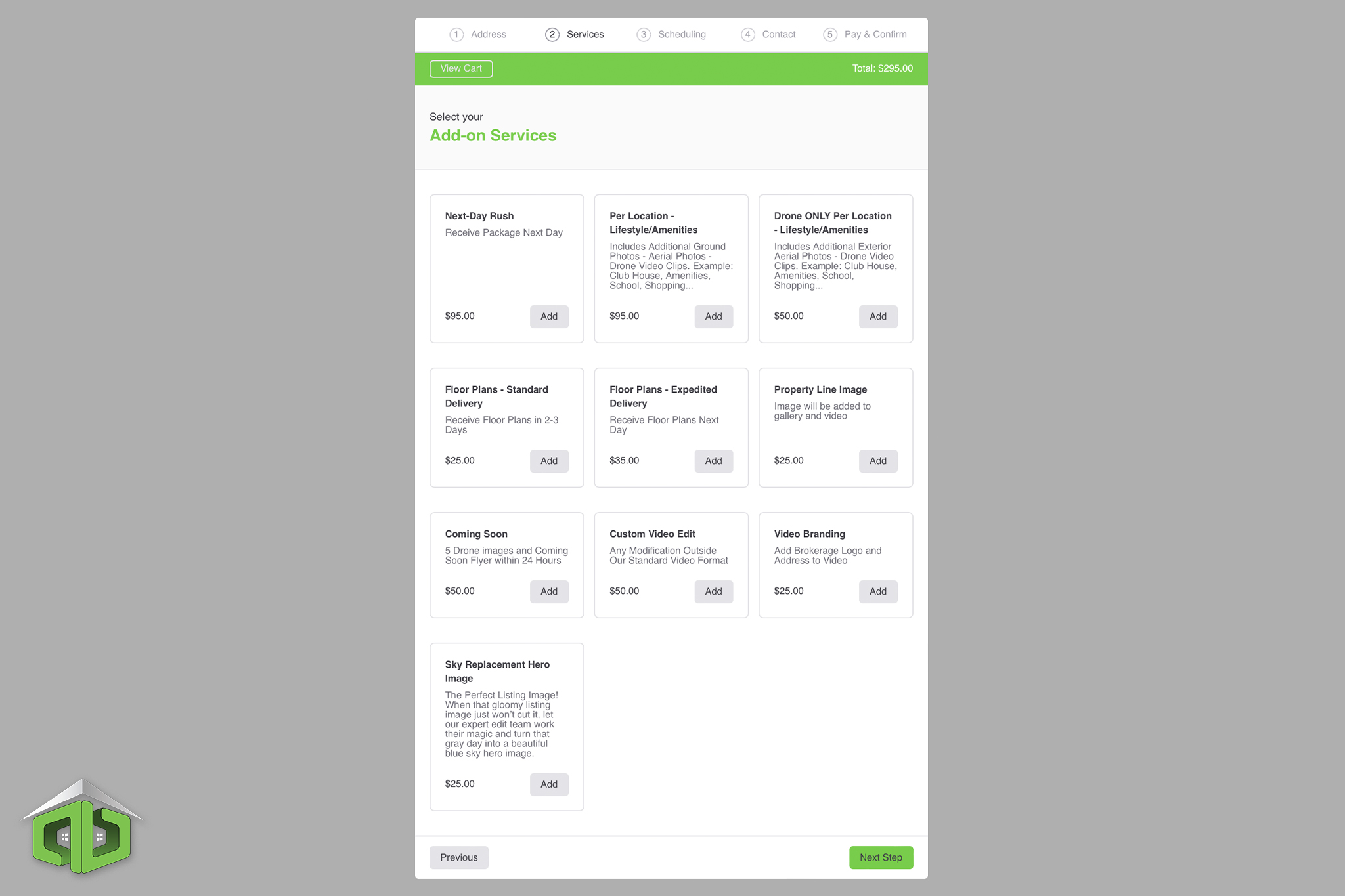
- Schedule your appointment.
- Choose Date and Time in the accurate time zone.
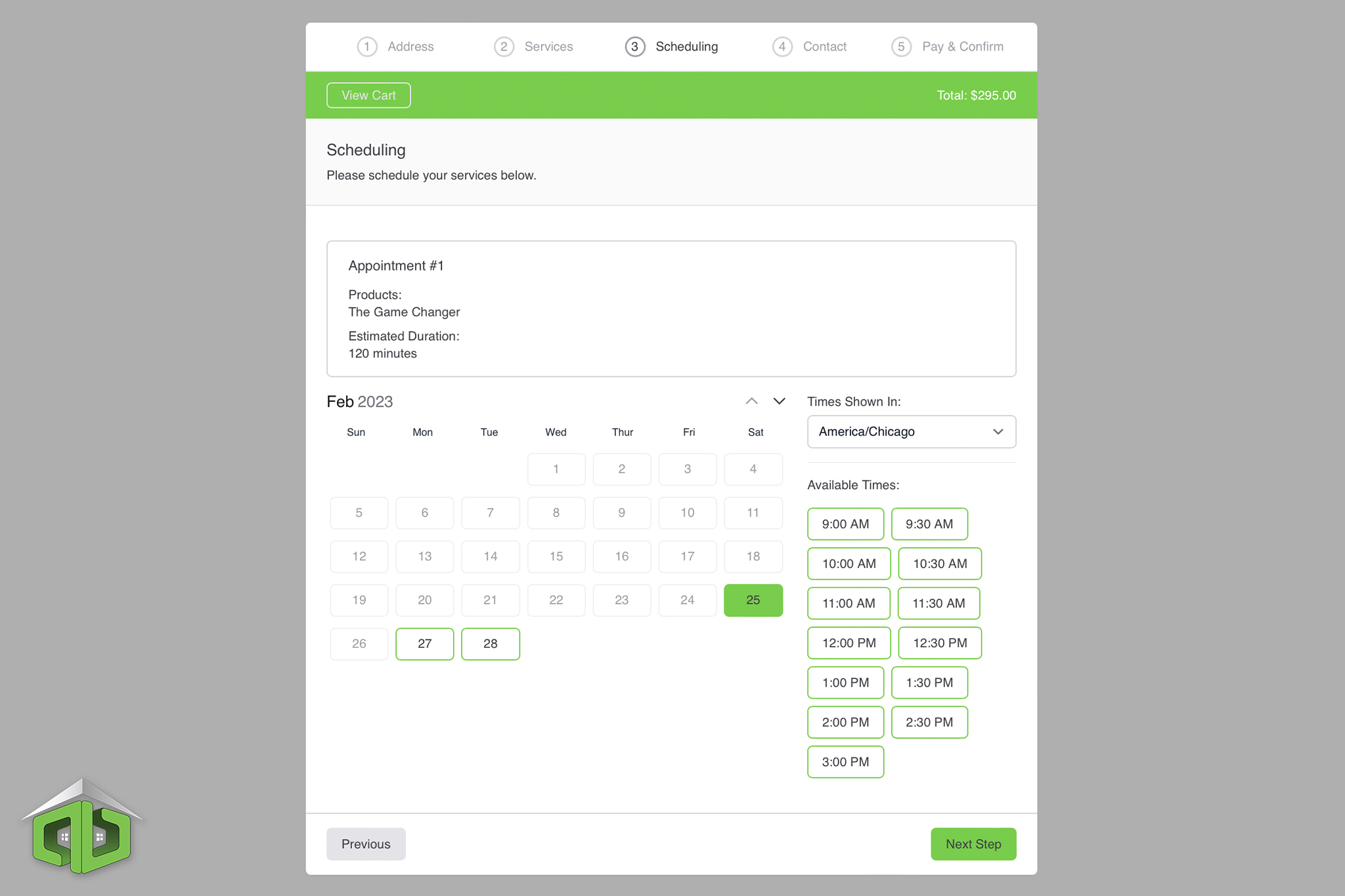
- Sign in or Create New Account.
- Be sure to use your Agent credentials. Package will be branded to this info.
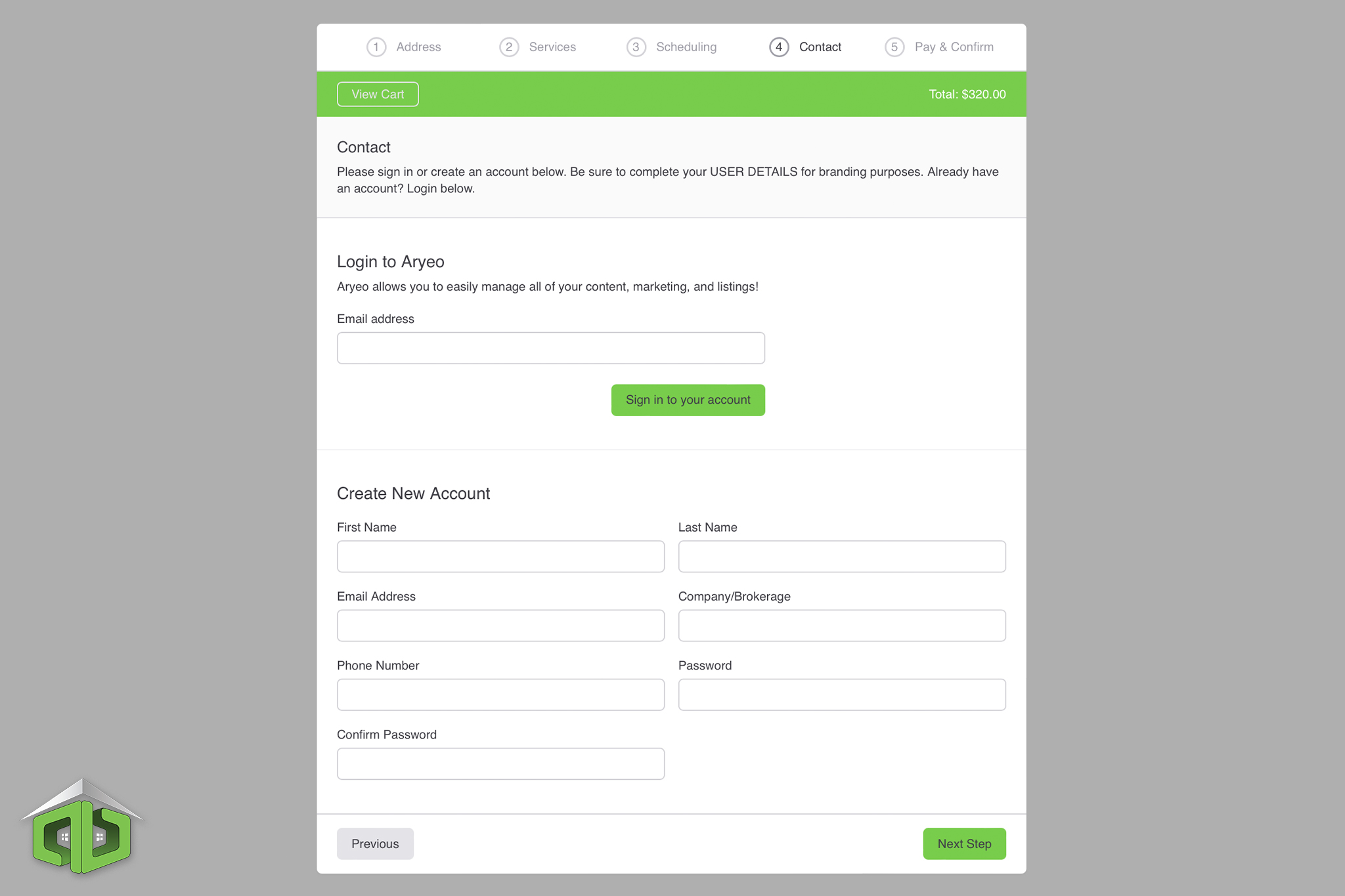
- Agree to Terms of Service
- Pay & Confirm
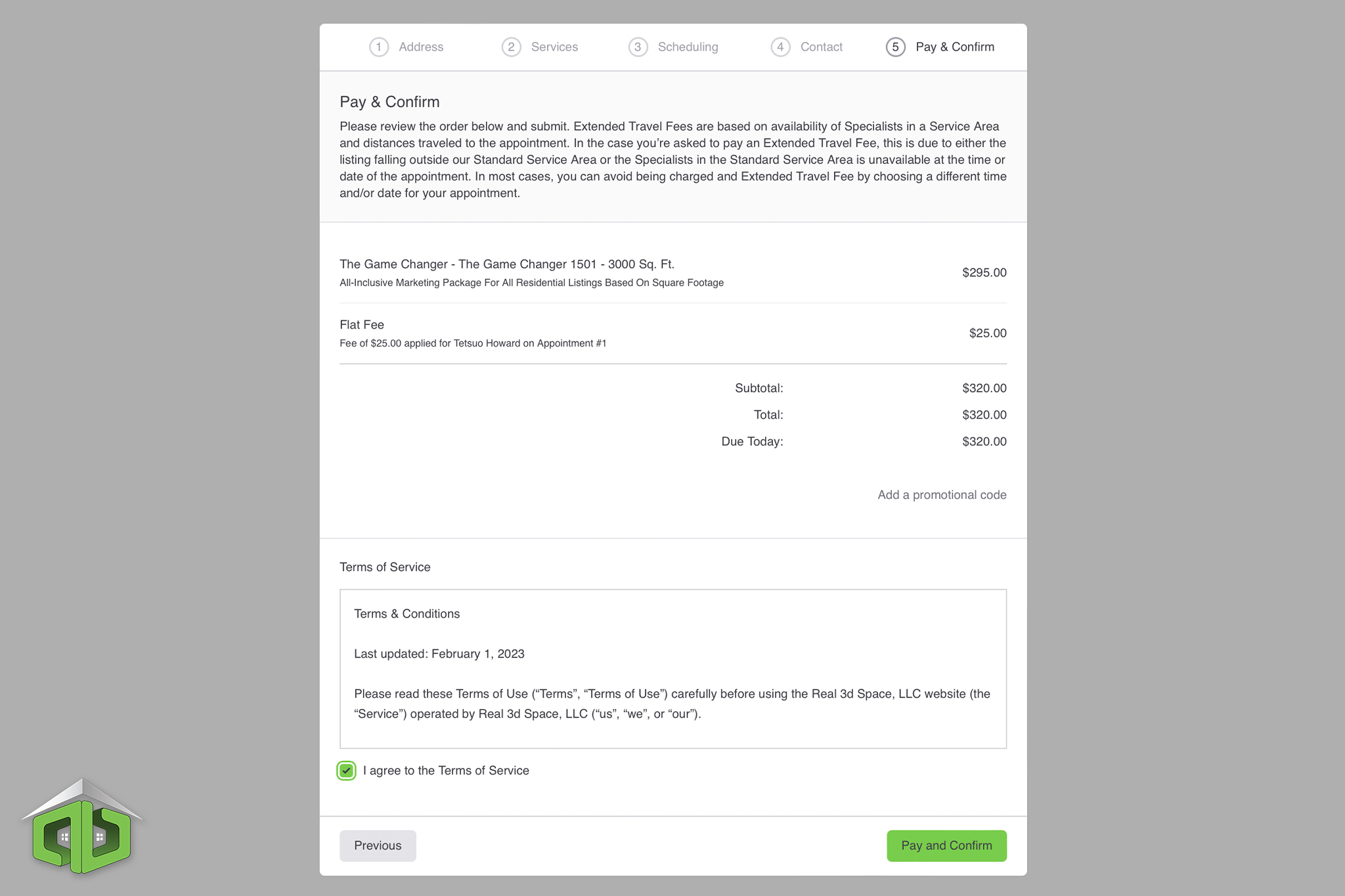
Your Game Changer is now booked! You will receive confirmation and reminder emails for your order. You can also view and edit your order from your Client Portal.
Go ahead… Give it a try!